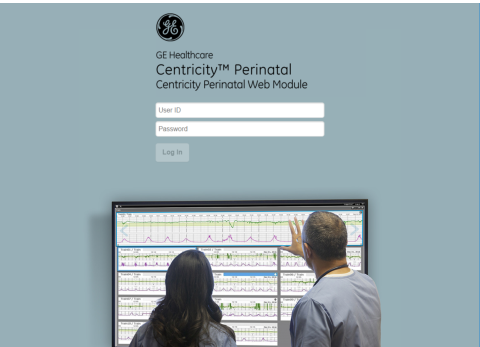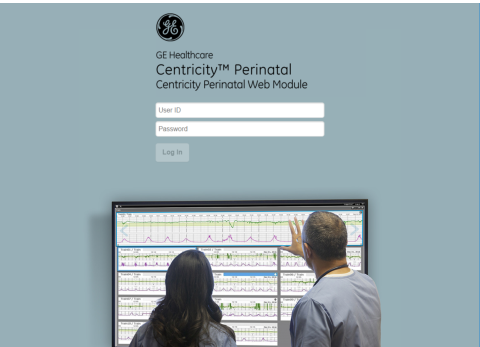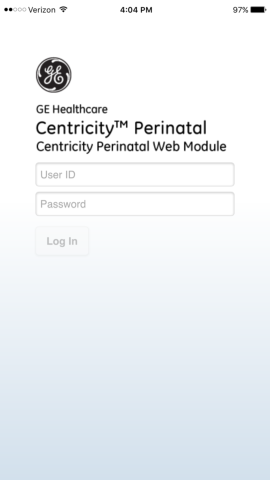Centricity Perinatal Web
Log In
► About This Task: This procedure shows you how to log in to Centricity Perinatal Web.
Figure 1: Login Screen on a Tablet
Figure 2: Login Screen on a Phone
1. Choose one of the following:
▪If you are on a tablet, click the Centricity Perinatal Web icon on your Home screen.

▪If you are on a computer, in your web browser, navigate to the location for Centricity Perinatal Web.
NOTE: This location should be provided to you by your System Manager. If this is your first time using Centricity Perinatal Web for this hospital, you will have to accept the server’s identity. Click Continue, and proceed with the next step.
NOTE: While Centricity Perinatal Web can be accessed from a browser on a smartphone or tablet, accessing the application from the home screen is recommended for optimal user experience.
2. Type your User ID and Password.
Use your User ID and password from your perinatal system to log into Centricity Perinatal Web.
NOTE: If your site is using external authentication, use that User ID and password.
NOTE: If your site is using external authentication through a single sign-on solution, the log in page will be redirected to your site’s single sign-on page.
3. Tap Log in.
NOTE: If the system is unable to authenticate your User ID or password, a message is displayed stating as such. Try again, then contact the System Manager if it continues.
NOTE: If you do not have a license to use Centricity Perinatal Web, a message is displayed stating as such. Contact the System Manager to obtain access.
©
2019 General Electric Company. All rights reserved. All information is
subject to change without notice. This information is the confidential and
proprietary information of General Electric Company. Unauthorized duplication
is strictly prohibited.
Centricity Perinatal Web | | | | | | |