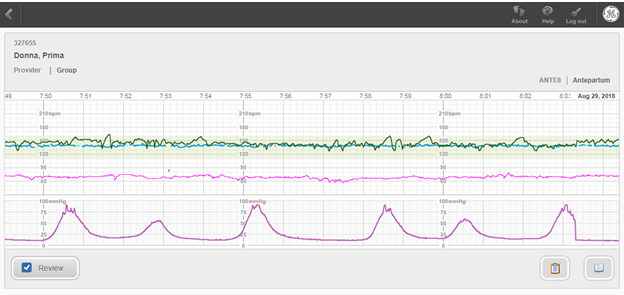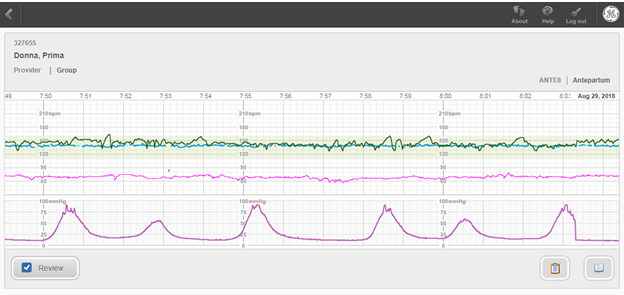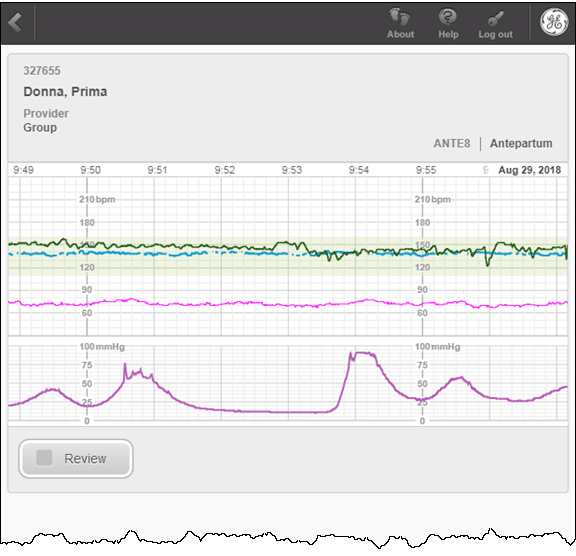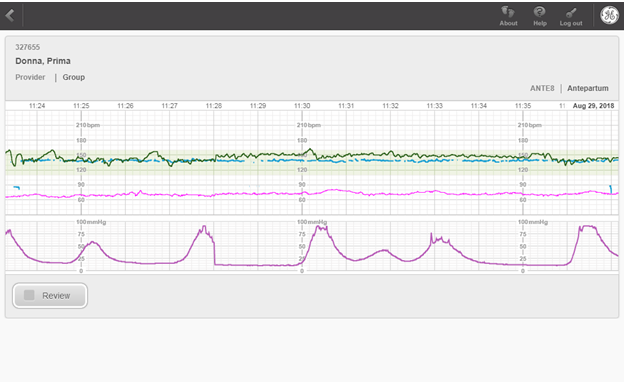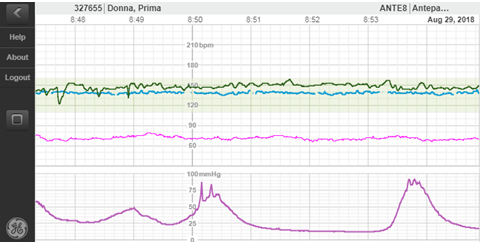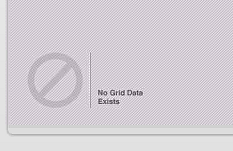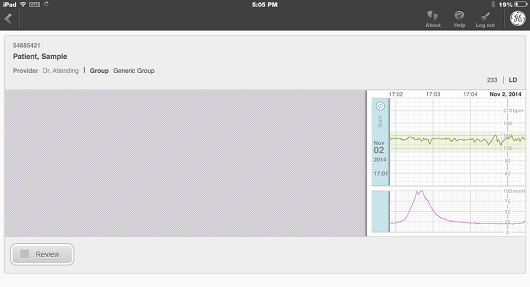About Patient Details View
The Patient Details View displays a patient’s identifying information (patient name, patient ID, unit, bed, patient’s provider’s name, and provider group) as well as the FHR1, FHR2, MHR, and UA data. An anticipated range of 110–160 bpm for fetal heart rate is shaded on the grid.
NOTE: Your site may have chosen to not display provider group.
NOTE: If the patient’s provider or provider group changes while the Patient Details View is open, it will not update on the Patient Details View. You will need to close the Patient Details View and open it again.
NOTE: There may be up to a four hour delay for the provider and group to display or update, depending on when the system performs a PDSS verify.
There are icons available on every page once you have logged in. The About, Help, and Logout icons allow you to access information about the application, access the application’s help system, and log out of the application.
Review Mode
When you first open the Patient Details view, you will be able to see up to 13 minutes of the latest data available for the patient. Centricity Perinatal Web will continue to look for new data. If the patient is currently on a monitor, the grids will refresh with updated data.
When in Review mode, you will be able to scroll through the patient’s grid to see past data. You will have up to two hours (120 minutes) worth of data in which you can scroll at a time. Once two hours are available, when Centricity Perinatal Web loads 60 more minutes of patient data in one direction, it drops 60 minutes of data from the opposite end of the strip. You can also access the Web Summary and Annotation Viewer. While in Review mode, Centricity Perinatal Web will not look for new data. Review mode is not available unless there is patient data.
NOTE: Centricity Perinatal Web will provide at least about 96 hours of patient data. The last monitor session will be shown in its entirety, even if the total number of hours exceed 96.
NOTE: If you are using Centricity Perinatal Web in a tab on the Safari browser and rotate from landscape to portrait, the Load more data button will disappear.
Figure 4: Example of Patient Details View in Review Mode
Patient Details View Appearance
When viewed, the grid will fill the width of the window, with the current date on the right edge. No matter how wide the window, the grid will fill the width, keeping the current date and time on the right edge.
Once the fetal monitor connected to the bed is turned on, a Start Bar is shown, displaying the date and time the monitor session began, and the patient data will begin scrolling to the left. When the next monitor session starts, an End Bar will be displayed for the previous session.
NOTE: If data packets are missed in Centricity Perinatal, the Patient Details view in Centricity Perinatal Web will show gaps in the waveform data. Centricity Perinatal performs a refresh every fifteen minutes, attempting to capture missed data packets. If the grid persists with gaps in the waveform, please contact your system administrator.
Figure 5: Example of Patient Details View in Portrait on a Tablet
Figure 6: Example of Patient Details View in Landscape on a Tablet
Figure 7: Example of Patient Details View in Landscape on a Smart Phone
Rotate the smart phone to portrait in order to see the provider or group.
If the patient has never been on a monitor, a message is displayed stating no grid data exists. Once data is available, this message disappears as the data scrolls to the left and fills the display.
Figure 8: No Grid Data Exists Message
Figure 9: Partial Information Available in the Grid
©
2019 General Electric Company. All rights reserved. All information is
subject to change without notice. This information is the confidential and
proprietary information of General Electric Company. Unauthorized duplication
is strictly prohibited.
Centricity Perinatal Web | | | | | | |